

WordPress is the most popular CMS, powering more than half of websites around the world. On top, it’s easy to use, extensible, secured and SEO friendly. Popular websites built on WordPress include www.Time.com, NewYorker.com, BBCAmerica.com to name few.
Ofcourse! Your search for a WordPress theme ends here. We just use any basic theme like twenty twenty, and completely build your website from scratch with full customization. You just send us screenshots, instructions or tell us what all sections would you need in your website, and thats it! we build it for you. A fully customized WordPress website without using a theme. Start Building your website with Top Notch WordPress Developers at the cheapest rates starting at $35 per hour
If you have a website ready, the next step is to make sure its technically sound and ready to launch. For ranking a wordpress website, all it takes is the complete optimization also called WordPress SEO, both local, onpage and offpage. A site with great unique content and great backlinks can be raked in a few months for your favourite keywords. Need help? Call our Website Ranking Experts on +18778771481 today.
You can hire our WordPress Developer if you just need some additional work or help in building your site with you, from $35 per hour and a minimum of 10 hours. OR you completely outsource it to us, and we build it for you. Our WordPress website development cost starts from as low as $650 for a fully customized website of 3-5 pages. Also, you may contact our WordPress Development Experts directly by dialling (888) 912-2540.
We not only build your website, but offer you complete annual website maintenance services. We want to make it easy for you to keep your wordpress website running flawlessly, best load time and keep it updated at the backend and frontend. It’s so easy, that you can just send a text to your website Developer and they take care of it asap. No need to write emails, wait on call que or even create a support ticket. It’s all taken care like a text to a friend :).
There are now numerous WordPress plugins that you can install on your website, but one should know how to choose the right one. If you need a specific feature, you may tell the same to your website developer and we will find the best spam free plugins to install on your website.

Most errors are caused by plugin updates.
Plugins are not the only breaking point in an otherwise smooth sailing WordPress site. Older WordPress themes may cause your site to fail as well
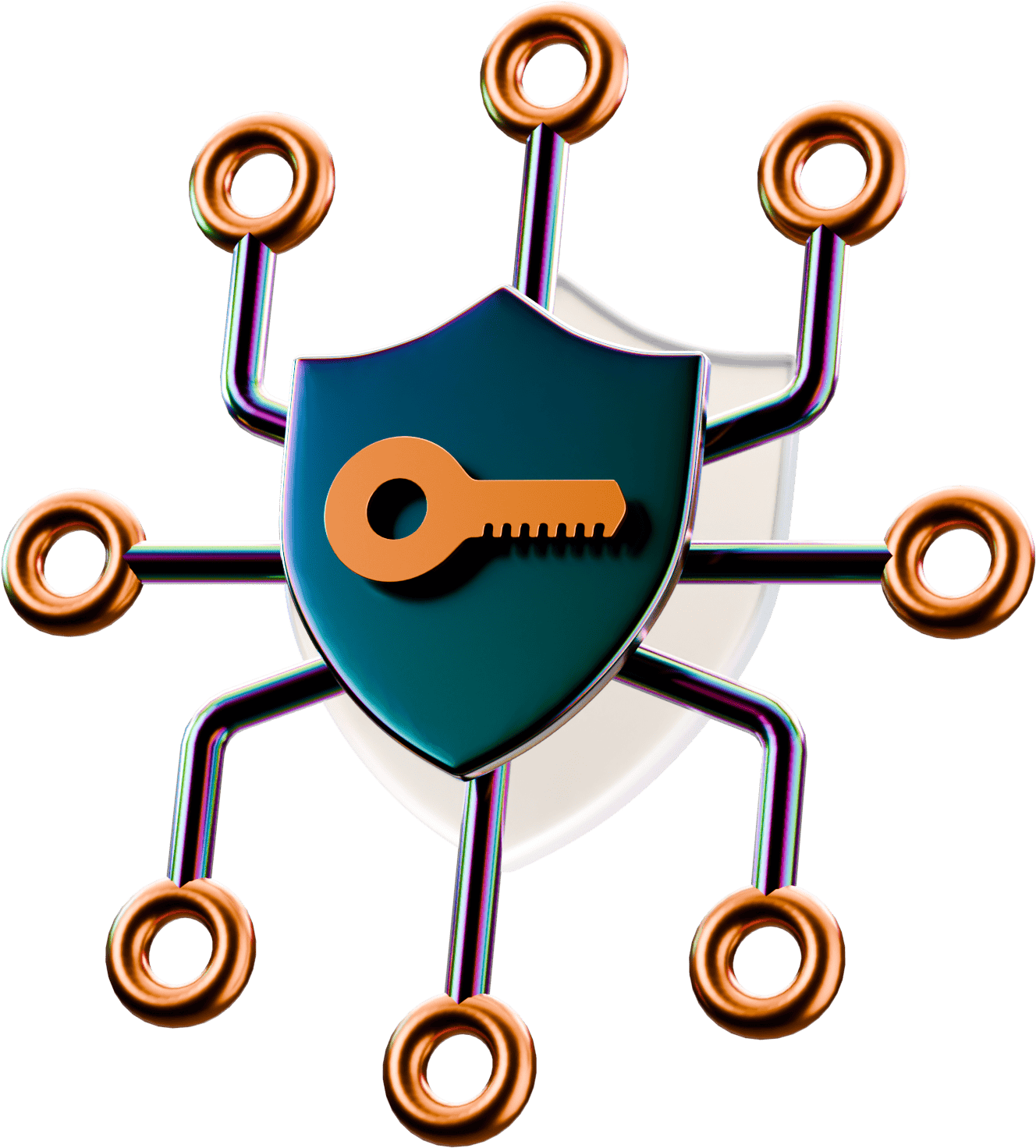
Broken links refer the links on your website that directs or points your visitors to a page or a file that no longer exists

Broken links refer the links on your website that directs or points your visitors to a page or a file that no longer existsWeb performance is the speed in which web pages are downloaded and displayed on the user’s web browser. Web performance optimization about increasing web performance

Broken links refer the links on your website that direct
There is no particular reason why Facebook shows the incorrect thumbnail image. The most possible reason is that Facebook works with Open Graph(og) label which set the various pictures for the og: picture tag.
OG tags and numerous WordPress plugins like WordPress is utilized by Facebook so it naturally adds the og labels to anticipate the missing thumbnail issue.
Other potential reasons are caching plugins, CDN issues, missing open graph meta tag for the thumbnail picture, and so forth.
There are so many reasons behind this issue so it’s very difficult to find the correct issue. That is the reason you need to go for a couple of strategies to find the right solution to the problem.
Let’s take a look at the methods-
Uploading Thumbnail Image Manually is one of the quickest and easiest methods to fix this issue.
Unfortunately, this strategy doesn’t work for the individuals who want to share your post on Facebook because there is a possibility of showing the wrong thumbnail in their shared post. That is the reason that this is the easiest strategy but this strategy is not reliable.
Using WordPress SEO by Yoast Plugin is another strategy to fix this issue. You need to scroll down the Yoast meta box post editor, after scrolling you will see a social tab on the left side. Click on the tab, then you will see the Facebook image upload button where you have to add the Facebook thumbnail image.
If you are still facing this issue after doing this then you need to reset the Facebook cache.
To reset the Facebook cache, you can utilize the Facebook Debug Tool that investigates issues on your WordPress site with facebook open graph execution. It is on one of the effective and easiest strategies to fix the thumbnail issue.
Utilizing Method:
Open the Debug Tool, you can see the sharing debugger box where you will get the data that is utilized when it is shared on Facebook.
In the next step, copy the URL of the post and paste it on the debugger tool and after that click the “Debug” button.
It will show you the refresh or updated content. The Facebook crawler brings the picture that is utilized as the thumbnail picture in the post.
If the tool shows the below error then,
Provided og: image is not big enough. Please use an image that’s at least 200×200 px. Image ‘http://abc.com/uploads/2018/17/example-image.jpg’; will be used instead.No need to worry, just click on the ‘Debug’ button again the error will disappear itself.
When you log in to WordPress, it sets a browser cookie with which it verifies your login session. If there are any errors with this cookie, for example, a distinction between the URL set in the cookie and the URL with which you are getting to your site, WordPress will be unable to verify your session and will subsequently log you out. As a rule, you will see a message like “your session has expired”.
If all the above steps get failed then this is the last step that can help you to fix this issue. Sometimes, a plugin can cause this issue, you can track the source by disabling your plugins.
Also read, How to Disable WordPress Plugins Using FTP.
in Just $129 we will provide you 30 mins of any WordPress job, from Website maintenance, website error fix to website or landing page customization.